

After entering the discount code, make sure to check for any spaces before or after the code.
Method 1:
Click on the code to automatically copy it and redirect to the Amazon page.
(No need to search)
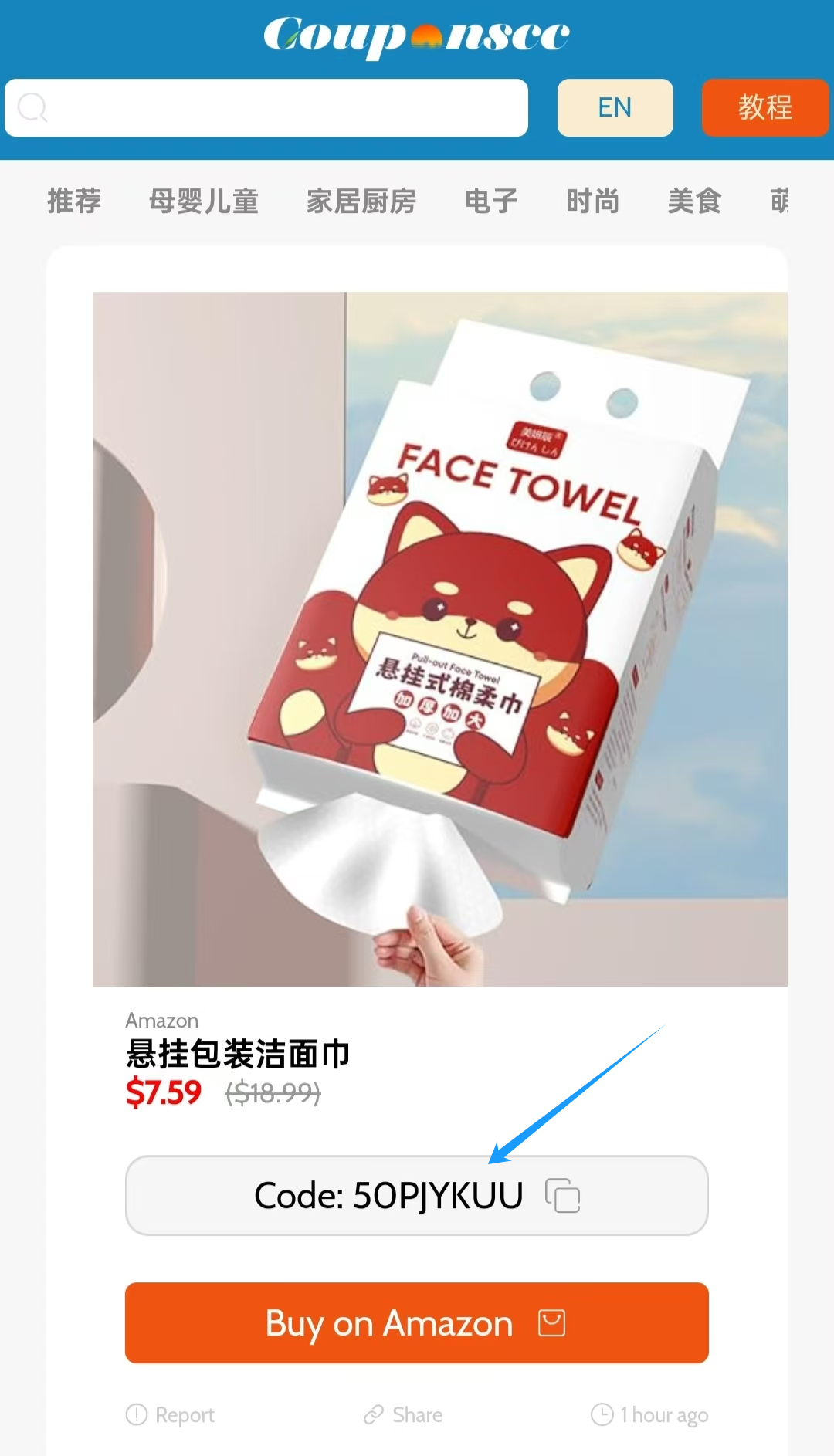
Clicking "Add to Cart" will add the item to your shopping cart.
(Clicking "Buy Now" will proceed directly to purchase.)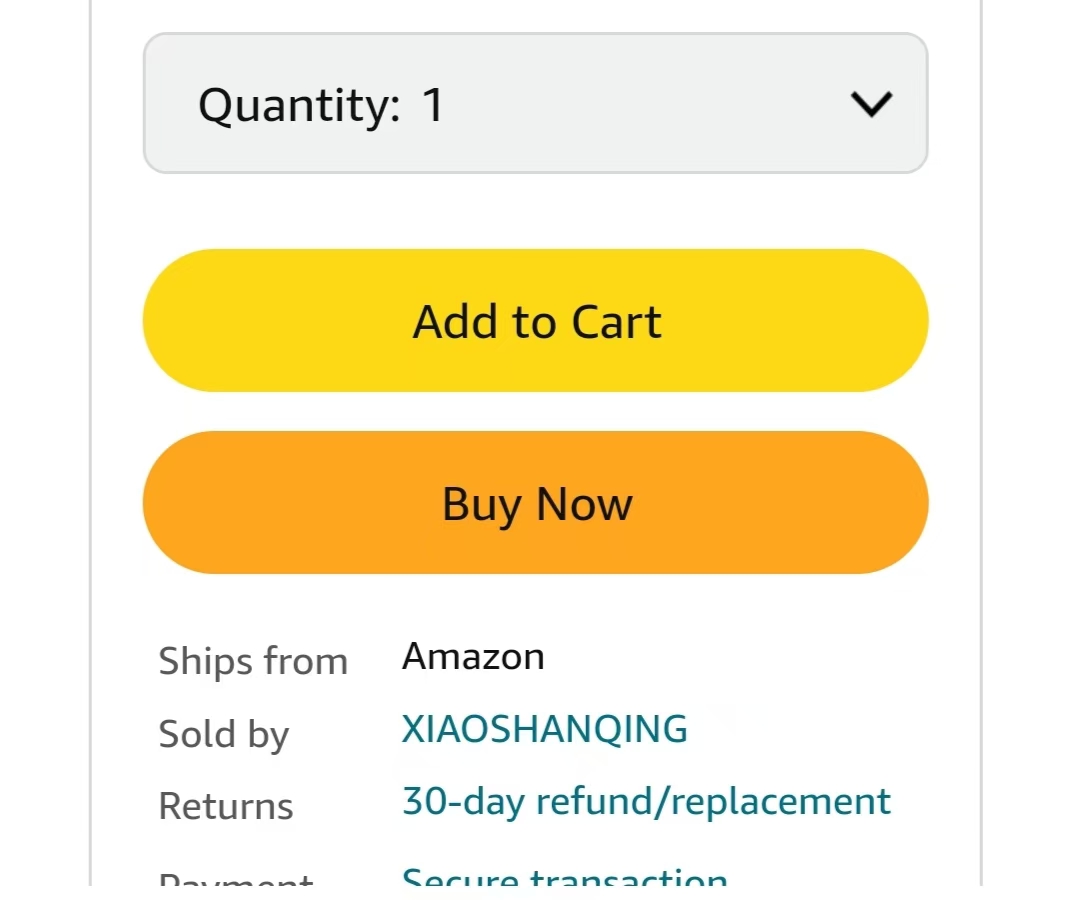
After adding to the cart, click "Proceed to checkout."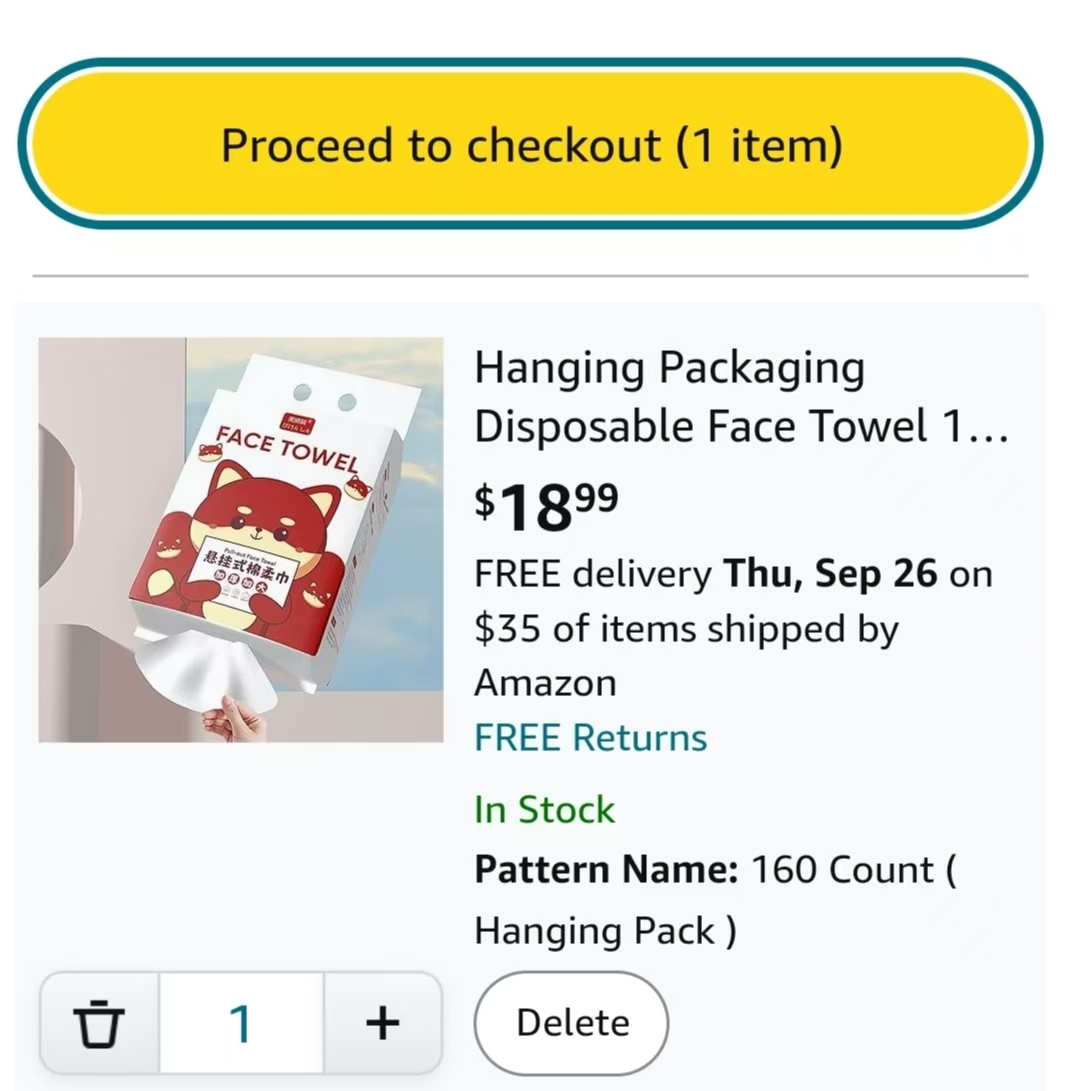
Enter the code and click "Apply" to confirm.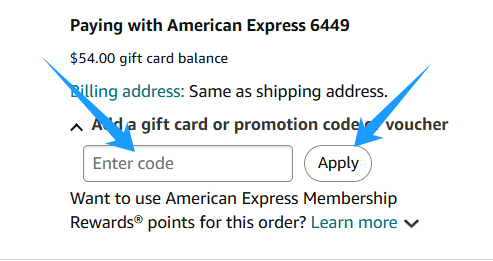
If there is no "Apply" button, make sure to click the arrow to confirm.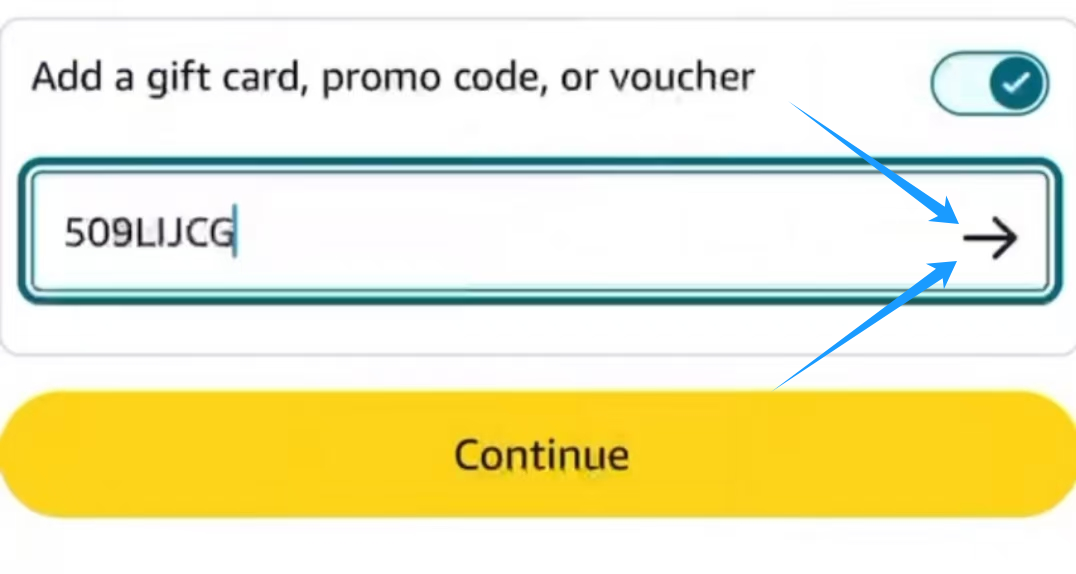
If there is no code input box, just click here.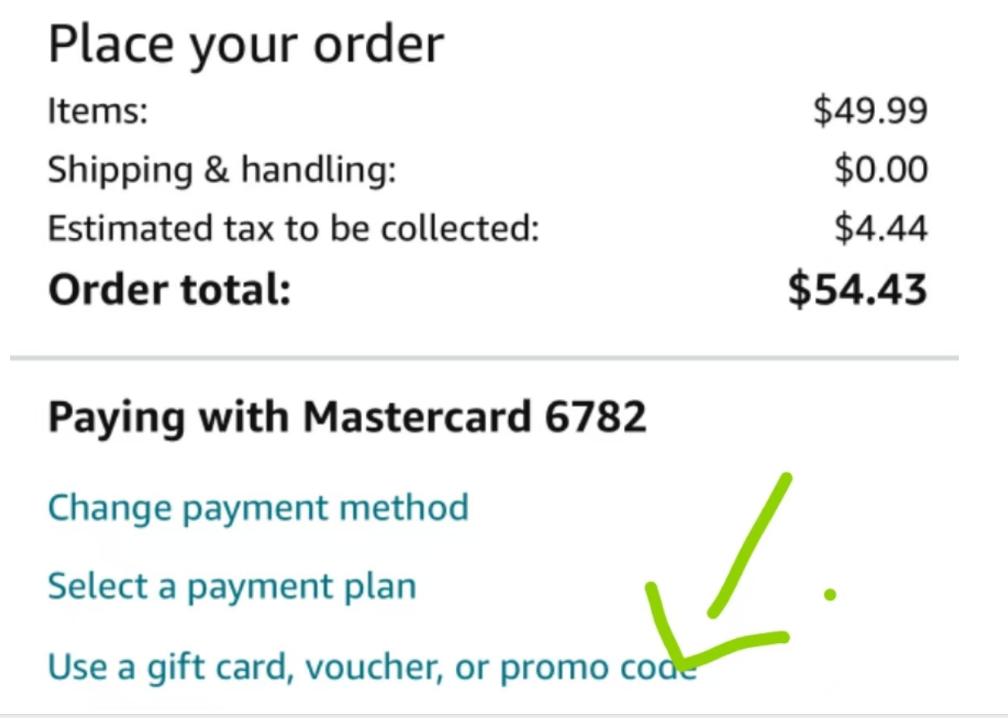
After entering the code, be sure to click the arrow to confirm.
Method 2:
Click "Buy Now" directly to proceed with the checkout.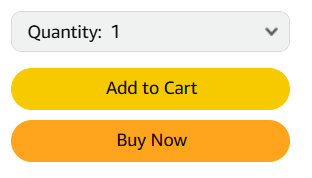
Then click on "Pay with."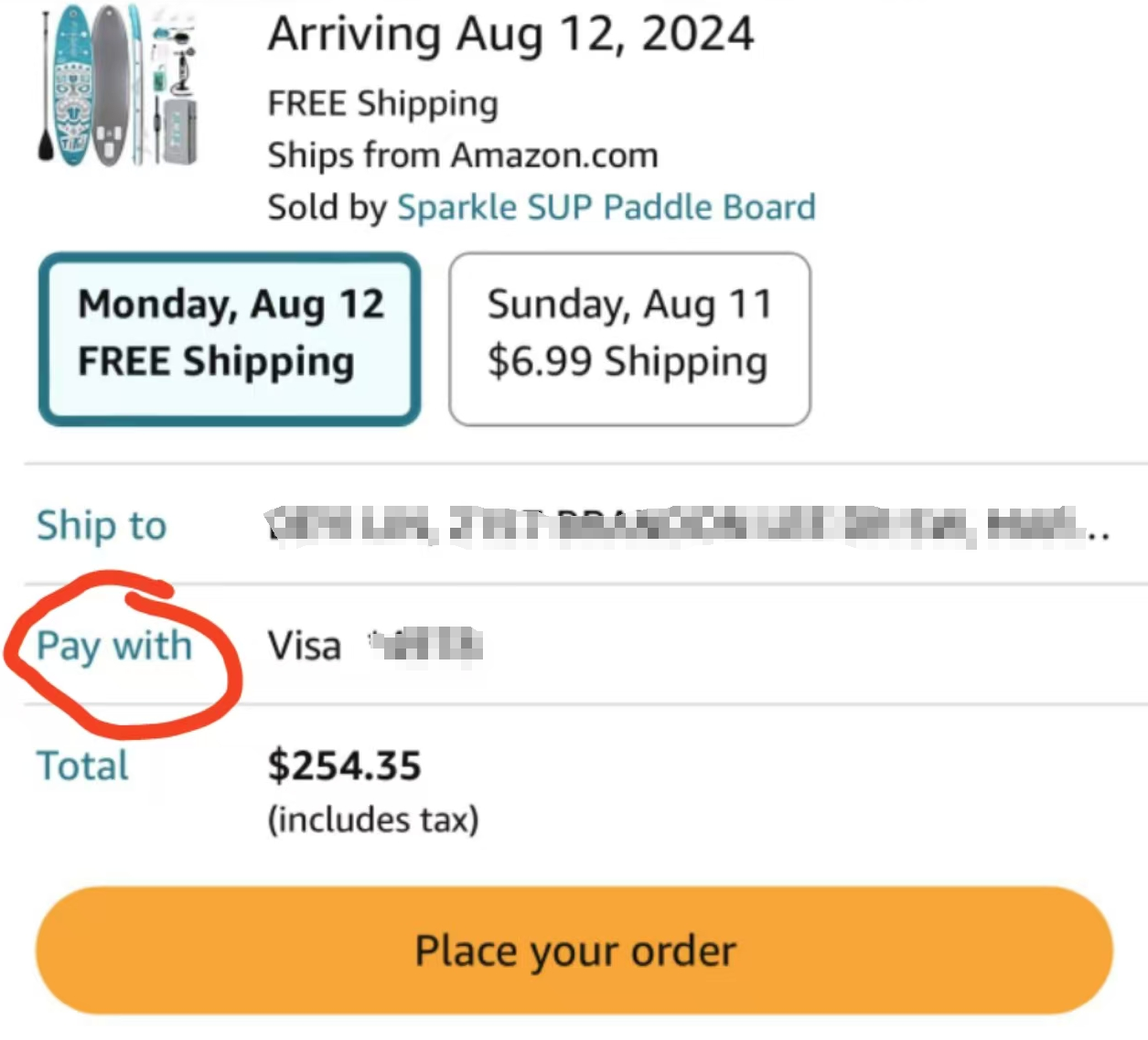
Then paste the Code and click the arrow to confirm
(or click "Apply")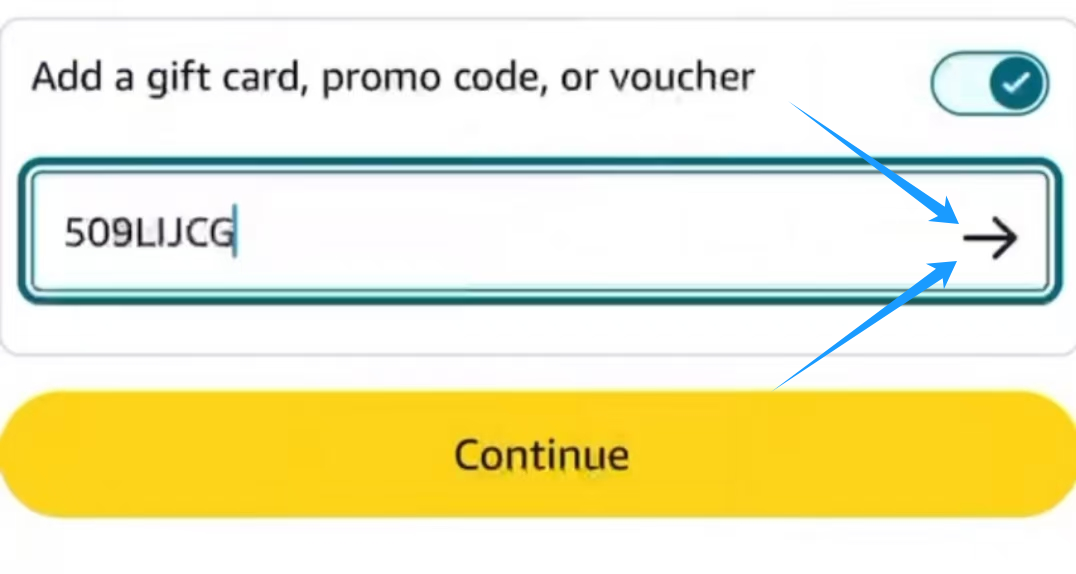
Many items will stack with Coupon discounts.
Simply click "Apply" or check the box when prompted.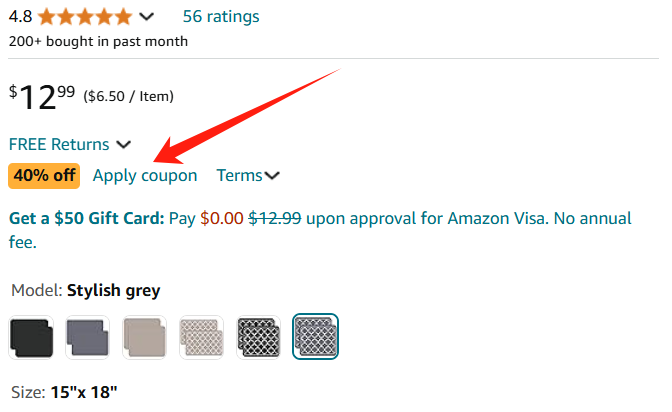
Many items can stack with subscription discounts.
Check the "Subscribe & Save" option and then add to cart.
(Subscription typically offers an additional 5%-20% discount.)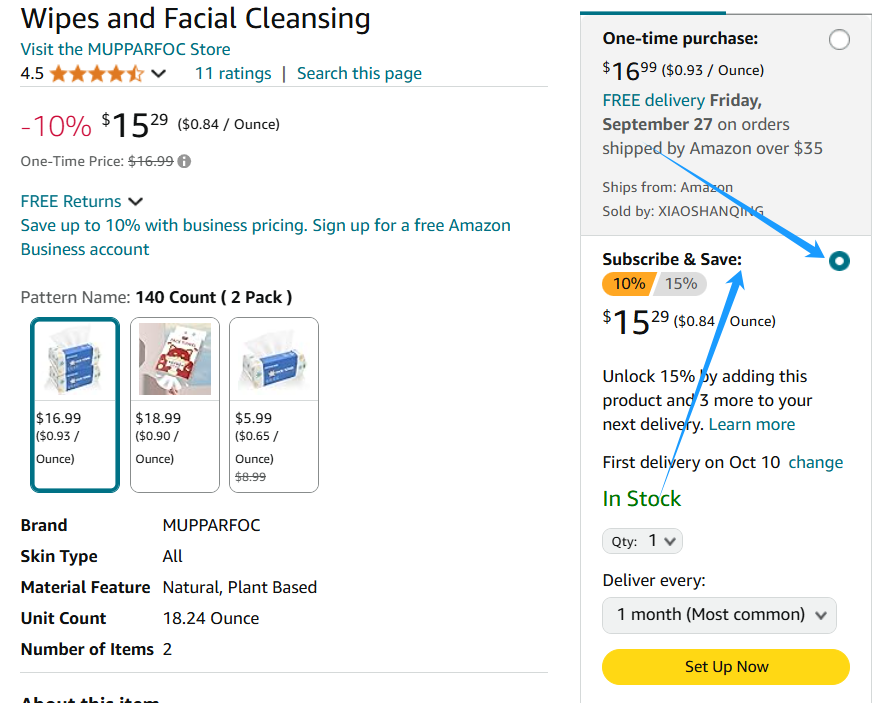
Tip: Many discounts are a combination of Code + Coupon + Subscription.
If the price is incorrect, check to see if you have forgotten to select any options.